Date Selector
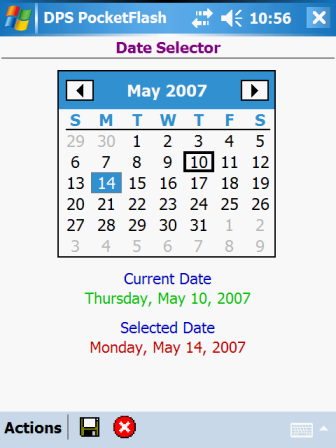
The Date Selector window is accessible from a number of places within the application. The
window displays a calendar for a selected month and year and allows for a specific date to be selected.
The selected date is then typically used to supply a date value that is required by another window.
You can navigate forward and backward one month at a time using the left and right arrow buttons on
the calendar. You can also navigate directly to a desired month or year by making month or year list
selections.
Data Fields
Displays the initial or default calendar date. If the data field that triggered the Date Selector window
has a valid date value, the date displayed is the data field's date; otherwise, the date displayed is today's
date.
Displays the selected calendar date.Actions
![]() to use the selected calendar date. You are
then returned to the window previously displayed and the selected date will appear in the window's appropriate
data field.
to use the selected calendar date. You are
then returned to the window previously displayed and the selected date will appear in the window's appropriate
data field.![]() to return to the window that was displayed prior
to this window. This action effectively cancels the calendar and no date is considered to be selected.
to return to the window that was displayed prior
to this window. This action effectively cancels the calendar and no date is considered to be selected.See Also
Contents By Function
Contents By Window