Optimize Database
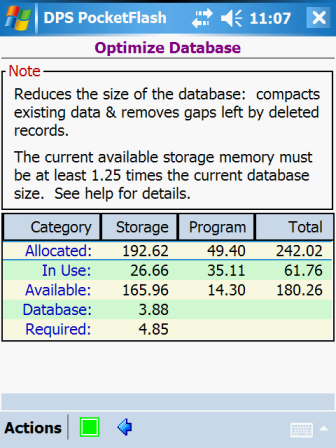
The internal structure of the device database can become fragmented over time and, after much use,
this can result in wasted memory. If the database fragmentation is excessive, performance can
deteriorate. To remove fragmentation and improve performance, the database should be periodically
optimized.
Sufficient storage memory must exist on the device in order for the optimization to run. The
memory required is typically 1.25 times the size of the current database.
The Optimize Database window displays the device's main memory status as well as the current database
size and the estimated amount of memory required to perform optimization.
If your Available storage memory is less than the indicated Required memory, try one or
all of the following:
Delete temporary files
Many applications, including the Pocket PC operating system, create temporary work files while attempting to
accomplish their designed tasks. These temporary files are not always auto-deleted when they are no
longer needed. Storage memory can be reclaimed by deleting any temporary files that exist.
Delete HTML print files
If your configured printer is set to Print to HTML, files are created for each
report that is printed. These files are not auto-deleted by the application. Storage memory can be
reclaimed by deleting any report files that are not needed.
Increase storage memory
The Pocket PC 2002 and 2003 operating systems allow you to temporarily "borrow" memory from one main
memory segment in order to increase the memory for the other segment.
Actions
![]() to begin the optimization. A completion
message is displayed when the processing has finished. The main memory status numbers are then updated
to reflect the results of the optimization.
to begin the optimization. A completion
message is displayed when the processing has finished. The main memory status numbers are then updated
to reflect the results of the optimization.
![]() to return to the Functions
Menu window.
to return to the Functions
Menu window.See Also
Contents By Function
Contents By Window