Product Selection
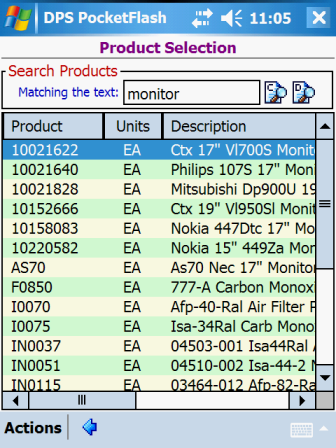
The Product Selection window provides the means to locate products in the database using a text
search. A maximum of 100 matching products are displayed in the list area of the window. If more
than 100 products match the entered search criteria, only the first 100 are displayed.
The list area of the window displays 12 products at a time. You can navigate forward and
backward through the list by using the vertical scrollbar that appears to the right of the list. The
horizontal scrollbar at the bottom of the list can be used to shift the columns of data to the left or right
for viewing.
Data Fields
Required. 15 characters max.
Enter the word or partial word to be searched and then tap on one of the two search icons (to the right of the
field) to generate a list of products that match the entered text. Searching is case-insensitive.
![]() button indicates you wish to find
product codes and UPCs that match or partially match the entered text.
button indicates you wish to find
product codes and UPCs that match or partially match the entered text.![]() button indicates you wish to find
product descriptions that match or partially match the entered text.
button indicates you wish to find
product descriptions that match or partially match the entered text.List Columns
For a description of the data displayed in each column of the list, see the Product
Information window.
Actions
![]() to return to the window that was displayed prior to
this window.
to return to the window that was displayed prior to
this window.![]() button that appears to the right of the Matching
the text field to execute a product code/upc search based on the value entered in the Matching the text
field.
button that appears to the right of the Matching
the text field to execute a product code/upc search based on the value entered in the Matching the text
field.![]() button that appears to the right of the Matching
the text field to execute a product description search based on the value entered in the Matching the
text field.
button that appears to the right of the Matching
the text field to execute a product description search based on the value entered in the Matching the
text field.See Also
Contents By Function
Contents By Window