Order Information
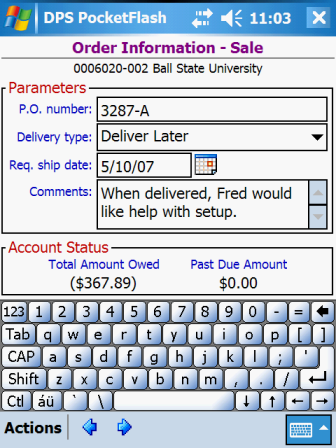
The Order Information window is where you define basic header-level type parameters for an order,
such as delivery mode, credit type and requested ship date. For verification purposes, the current
order's ship-to customer id and name are shown at the top of the window below the window title.
The window title indicates if a sales order or a credit order is being processed. The word
"Sale" appears at the end of the window title for a sales order. The word "Credit"
appears at the end of the window title for a credit order.
Data Fields
Optional. 25 characters max.
Enter the customer's purchase order number.
(for sales orders only)
Required. Dropdown selection.
Select whether the order is being delivered now, or if the order is to be shipped or delivered at a later
time.
(for credit orders only)
Required. Dropdown selection.
Select whether the order is a billing credit or an inventory credit. "Billing" credits do not
affect inventory whereas "Inventory" credits do.
Optional. 10 characters max.
Enter the date for when the customer would like to have the order shipped. The required date format is
based on your device's Regional Settings. For example, the English (United States) format is
month/day/year and the English (Canada) format is day/month/year.
Optional. 256 characters max.
Enter any miscellaneous notes or comments that pertain to the order.
Displays the customer's total amount owed (i.e. accounts receivable balance).
Displays the customer's total past due amount.Actions
Note that because this window can be displayed in a variety of contexts, not all actions are available at all
times.
![]() to return to the window that was displayed prior to
this window.
to return to the window that was displayed prior to
this window.![]() to display the next window in the order cycle.
If creating a new order, the next window is the Order Line Items (entry) window.
If editing or viewing an existing order, the next window is the Order Line Items
(list) window.
to display the next window in the order cycle.
If creating a new order, the next window is the Order Line Items (entry) window.
If editing or viewing an existing order, the next window is the Order Line Items
(list) window.![]() button that appears to the right of the Req.
ship date field to select a requested ship date using a calendar.
button that appears to the right of the Req.
ship date field to select a requested ship date using a calendar.See Also
Contents By Function
Contents By Window