Purge Synchronized Orders
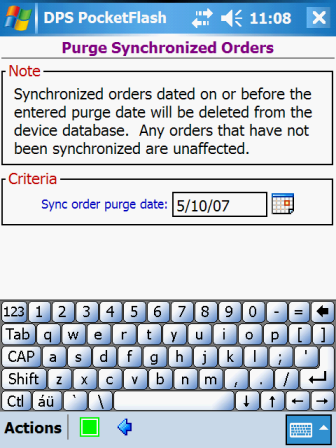
The Purge Synchronized Orders window allows you to remove some or all of the synchronized order
history from your device database.
Orders that have been synchronized with the server remain in the device
database for an indefinite period of time. To prevent the device database from becoming excessively
large, older synchronized orders should be periodically purged.
All synchronized orders dated on or before the entered purge date are deleted from the device
database. Any orders that have not been synchronized are unaffected.
Data Fields
Required. 10 characters max.
Enter the date to use for purging orders. The required date format is month/day/year (example:
12/31/06).
Actions
![]() that appears to the right of the purge date
field to select a date using a calendar.
that appears to the right of the purge date
field to select a date using a calendar.![]() to begin the purge processing. After a short
period of time, a message is displayed that indicates the number of orders that will be purged. You may
then choose to continue with the purge or to cancel. If you choose to continue, another brief period of
time will elapse while the purge is taking place. A message is displayed when the purge processing has
finished.
to begin the purge processing. After a short
period of time, a message is displayed that indicates the number of orders that will be purged. You may
then choose to continue with the purge or to cancel. If you choose to continue, another brief period of
time will elapse while the purge is taking place. A message is displayed when the purge processing has
finished.![]() to return to the window that was displayed prior to
this window.
to return to the window that was displayed prior to
this window.See Also
Contents By Function
Contents By Window