Set Cash Balance
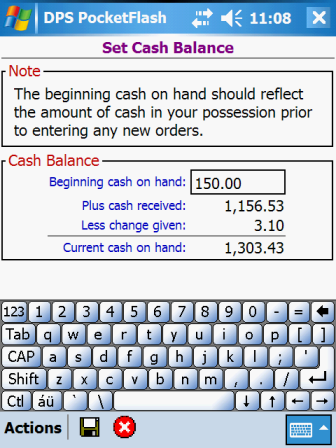
The Set Cash Balance window allows you to specify a beginning cash on-hand amount. The entered
amount is then used to help you verify the post-transaction cash you should have in your possession.
The application's cash tracking features are intended simply as an aid to you; to help you track the
amount of company money you have on hand. The official tally of cash is expected to be maintained by
someone in your bookkeeping department.
A beginning cash balance amount is sent to your device during each synchronization
with the server. After a synchronization, the sent value is the value displayed here. Changes
to the synchronized value should only be made when adjustments are absolutely necessary.
For cash tracking purposes, the DPS PocketFlash™ application considers a check to also be cash.
Data Fields
Required. 10 characters max.
Enter the amount of cash you had in your possession prior to entering any customer orders. Only numbers
and a decimal point are allowed (no commas or negative signs, etc.).
Displays the amount of cash you have received from customers, per the unsynchronized orders that currently
exist in your device database.
Displays the amount of cash you have given to customers as change, per the unsynchronized orders that
currently exist in your device database.
Displays your calculated cash on hand, based on the values displayed for the above fields.If your device has printing capabilities, a cash report
can be printed that will further assist you with any cash reconciliation issues.
Actions
![]() to save your entered cash balance amount to the
database. A message is displayed when the save processing has finished.
to save your entered cash balance amount to the
database. A message is displayed when the save processing has finished.![]() if you have made entries and you wish to have the
entries ignored.
if you have made entries and you wish to have the
entries ignored.After processing for either of the above actions has finished, you will be returned to the Functions
Menu window.
See Also
Contents By Function
Contents By Window