Set Dialup Connection
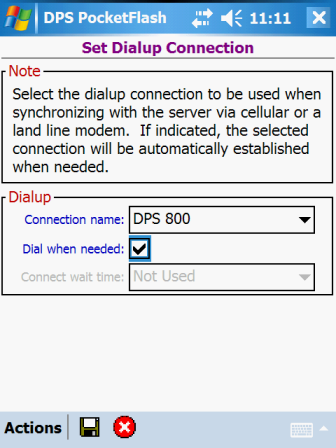
The Set Dialup Connection window defines how modem dialing scenarios are to be processed. This
window allows you to select the dialup connection definition that is to be used when modem dialing is required
and to indicate how the modem dialing sequence is to be handled.
A device's dialup connection definitions are created using a procedure that is external to DPS
PocketFlash™. This window simply allows you to select which dialup connection definition is to be used
by DPS PocketFlash™.
Dialup connection definitions are typically created for a device using the device's Connections
Settings window. The following describes the basic steps for defining a dialup connection on devices
having the Pocket PC 2002 operating system. The basic steps differ slightly for the Pocket PC 2003 and
2005 operating systems, but are similar. Please refer to your device and modem documentation for
specific instructions on how dialup connections are defined for your particular hardware.
Any dialup connection definition that will be used in DPS PocketFlash™ must first be tested to
verify that it functions correctly and so any logon values required for the connection can be entered and
saved with the definition. Note that the first time a connection definition is used in DPS PocketFlash™,
you will be asked to reenter and resave the connection's logon values. To test a connection definition,
on the Connection Settings window simply select the desired definition from the dropdown list and tap on the
Connect button.
Within DPS PocketFlash™, modem dialing occurs only when all of the following are true:
Data Fields
Required. Dropdown selection.
Select the dialup connection that is to be used for modem dialing.
Optional. Checkbox.
Tap on the checkbox to enable or disable modem dialing. When checked, modem dialing is enabled.
When unchecked, modem dialing is disabled.
Required. Dropdown selection.
Select the maximum number of seconds DPS PocketFlash™ is to wait for the dialing sequence to complete.
Actions
![]() to save your entered dialup connection settings to
the database. A message is displayed when the save processing has finished. You are then returned
to the Functions Menu window.
to save your entered dialup connection settings to
the database. A message is displayed when the save processing has finished. You are then returned
to the Functions Menu window.![]() if you have made entries and you wish to have the
entries ignored. You are then returned to the Functions Menu window.
if you have made entries and you wish to have the
entries ignored. You are then returned to the Functions Menu window.See Also
Contents By Function
Contents By Window