Customer Edit
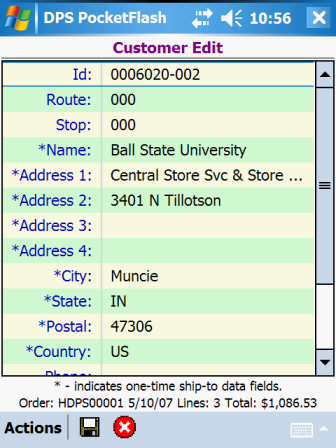
The Customer Edit window displays the bill-to or ship-to data for the current customer and allows for
the displayed data to be edited. The current customer is determined by making a selection on the Customer
Selection or Order Selection window.
The edit portion of the window can be scrolled to access the data fields that extend beyond the
vertical size of the Pocket PC screen.
Data Fields
Note that because this window can be displayed in a variety of contexts, not all fields are available at all
times.
Protected.
Displays the id of the customer being edited.
Required. 3 numbers max.
The customer's route number.
Required. 3 numbers max.
The customer's stop number.
Required. 50 characters max.
The customer's name.
Required. 50 characters max.
The customer's first line of address.
Optional. 50 characters max.
The customer's second line of address.
Optional. 50 characters max.
The customer's third line of address.
Optional. 50 characters max.
The customer's fourth line of address.
Required. 50 characters max.
The customer's city.
Required. Dropdown selection.
The customer's state or province.
Required. 10 characters max.
The customer's postal code.
Required. Dropdown selection.
The customer's country.
Optional. 16 characters max.
The customer's phone number.
Optional. 16 characters max.
The customer's fax number.
Optional. 50 characters max.
The customer's contact name.
Optional. 60 characters max.
The customer's email address.When editing or viewing an order's ship-to customer information, a number of the data fields are
prefixed with an asterisk (*). The asterisks denote which fields apply to one-time shipping addresses.
If a one-time shipping address is already in effect for an order, only the applicable fields are displayed.
Actions
Note that because this window can be displayed in a variety of contexts, not all actions are available at all
times.
![]() to save any edits made to the database.
to save any edits made to the database.![]() to ignore any edits made.
to ignore any edits made.
After processing for any of the above actions has finished, you are returned to the Customer
Information window.
See Also
Contents By Function
Contents By Window