Customer Information
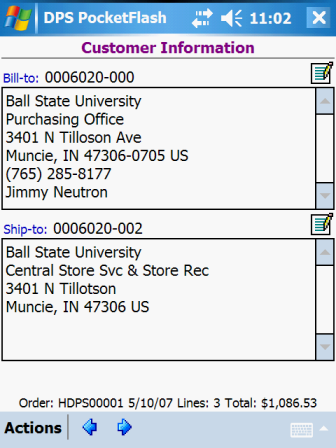
The Customer Information window displays the bill-to and ship-to data for the current customer and
optionally allows editing of the information. The current customer is determined by making a selection
on either the Customer Selection or Order Selection window.
Actions
Note that because this window can be displayed in a variety of contexts, not all actions are available at all
times.
![]() to return to the window that was displayed prior to
this window.
to return to the window that was displayed prior to
this window.![]() to display the Order
Information window for the current order. Your preference settings may
indicate that the Order Information window is to be bypassed, in which case the Order
Line Items (entry) or Order Line Items (list) window will be displayed.
to display the Order
Information window for the current order. Your preference settings may
indicate that the Order Information window is to be bypassed, in which case the Order
Line Items (entry) or Order Line Items (list) window will be displayed.![]() button that appears to the right of the
bill-to customer's id to edit the current customer's bill-to information.
button that appears to the right of the
bill-to customer's id to edit the current customer's bill-to information.![]() button that appears to the right of the
ship-to customer's id to edit the current customer's ship-to information.
button that appears to the right of the
ship-to customer's id to edit the current customer's ship-to information.See Also
Contents By Function
Contents By Window